Cura Help
Cura Overview
Cura Controls
Adjusting Models
Move
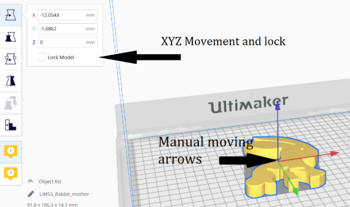
Can move the model manually using the arrows or set in specific coordinates (Moving manually much easier)
- Lock model makes your model not able to accidentally be moved
- Moving things outside the boundaries set by the specific Ultimaker makes the item be grayed out and won't be printed.
- The XY coordinates (0,0) refers to the center of the build plate in Cura.
Mirror
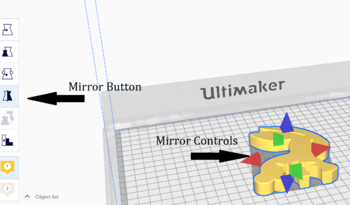
Flip a model in one of the XYZ directions.
Rotate
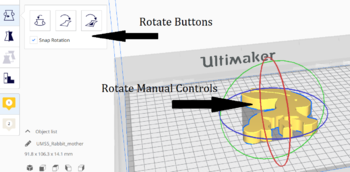
Turn a model along the XYZ axis designated by circles around model.
- Automatically rotates at 15 degree angle, holding shift or disabling “Snap Rotation” option lets you rotate at 1 degree
- Left option is to reset to original and middle is to lay flat – does it’s best to lie it flat based on current rotation, right most is click a side to lay flat
Scale
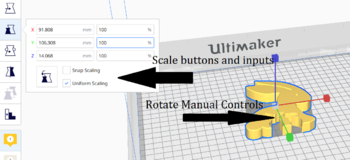
Change size of model in one of XYZ directions. Can drag out using the arrows or type in values or percents.
- Uniform scaling means stay consistent upon all directions
- Snap scaling means only scale by 1% increments
- Button is to reset to normal