Cura Help
Cura Overview
Cura Controls
Adjusting Models
Move
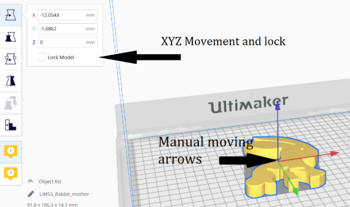
Can move the model manually using the arrows or set in specific coordinates (Moving manually much easier)
- Lock model makes your model not able to accidentally be moved
- Moving things outside the boundaries set by the specific Ultimaker makes the item be grayed out and won't be printed.
- The XY coordinates (0,0) refers to the center of the build plate in Cura.
Mirror
Flip a model in one of the XYZ directions.